Are you a programmer seeking the best laptops for Programming under 60000 INR in India? The best choices that will enable you to code virtually any place are listed on this page, so we can assist you.
Nowadays, a lot of people work from both home and the office, so getting the best laptop for your needs is more crucial than ever. You can work on sophisticated projects, as well as compile and test them, on modern laptops thanks to their superb performance, so you don’t have to limit yourself to a desktop PC.
Due to the current economic crisis, many of us don’t have much money to spare, but there are some excellent low-cost laptops for programming available as well, and we’ve highlighted the best ones here, so you don’t have to spend a lot of money to a new laptop for coding.
Make sure your new laptop has the latest generation processor and enough RAM, a minimum of 8GB when you purchase a laptop for programming. It is also recommended to have a large screen of good quality because using the laptop will be more pleasant.
A screen with a 16:10 aspect ratio, which is becoming typical on more laptops, can also make a difference because it is taller than the 16:9 widescreen standard, allowing you to view more of your code without having to scroll up and down. You’ll be typing a lot of code on the best laptops for coding, so it should have a comfortable and responsive keyboard.
Best Laptops for Programming under 60000
| S.No | Laptops Name | Processor | Price Details |
|---|---|---|---|
| 1. | HP Pavilion Aero | AMD Ryzen 5 5600U | Check Price |
| 2. | MI Notebook Pro | Intel Core I5-11300H 11th Gen | Check Price |
| 3. | HP 15s laptop | Intel Core i5-1235U 12th Gen | Check Price |
| 4. | Lenovo IdeaPad Gaming 3 | Intel Core i5-11300H 11th Gen | Check Price |
| 5. | Dell Vostro 3420 | Intel i5-1135G7 11th Gen | Check Price |
Let’s start our list of the best laptops for programming under 60000 in India:
1. HP Pavilion Aero Laptop
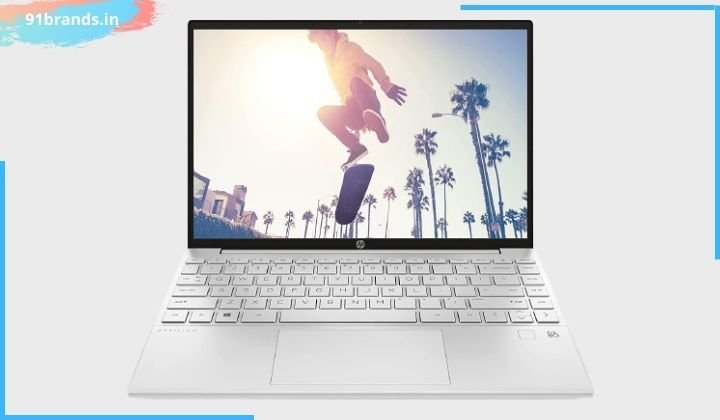
Specifications:
| Display | 13.3-inch diagonal FHD IPS Panel |
| CPU | AMD Ryzen 5 5600U |
| GPU | AMD Radeon Integrated |
| RAM | 16GB DDR4 |
| Storage | 512GB SSD |
| Weight | 970 G |
| Price | ₹66,490 |
2. MI Notebook Pro
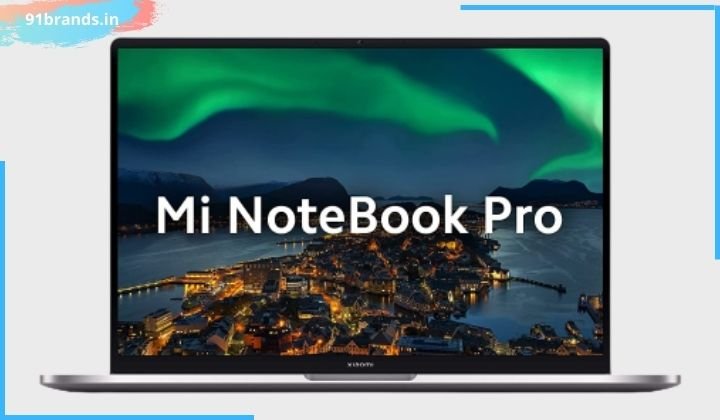
Specifications:
| Display | 14-inch QHD+ resolution IPS panel |
| CPU | Intel Core I5-11300H 11th Gen |
| GPU | Intel Iris Xe Graphics |
| RAM | 16GB DDR4 |
| Storage | 512GB SSD |
| Weight | 1.4Kg |
| Price | ₹54,990 |
3. HP 15s Laptop

Specifications:
| Display | 15.6-inch FHD IPS panel |
| CPU | Intel Core i5-1235U 12th Gen |
| GPU | Intel Iris Xe Graphics |
| RAM | 8GB DDR4 |
| Storage | 512GB SSD |
| Weight | 1.69 Kg |
| Price | ₹59,100 |
4. Lenovo IdeaPad Gaming 3

Specifications:
| Display | 15.6-inch FHD IPS 120Hz Panel |
| CPU | Intel Core i5-11300H 11th Gen |
| GPU | NVIDIA GTX 1650 4GB GDDR6 Graphics |
| RAM | 8B DDR4 |
| Storage | 512GB SSD |
| Weight | 2.25 Kg |
| Price | ₹49,990 |
5. Dell Vostro 3420 Laptop
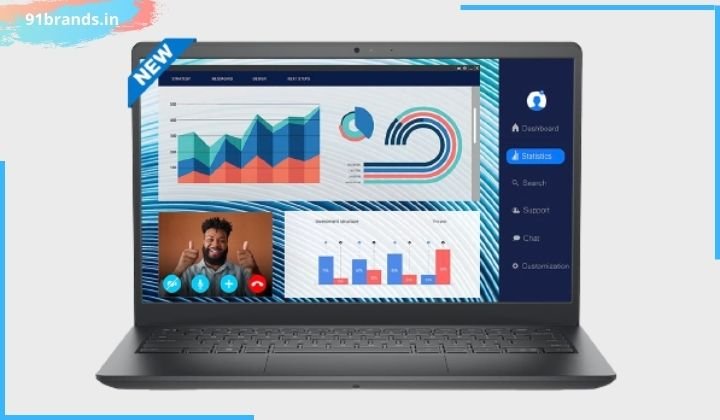
Specifications:
| Display | 14-inch FHD IPS panel |
| CPU | Intel i5-1135G7 11th Gen |
| GPU | Integrated Graphics |
| RAM | 8GB DDR4 |
| Storage | 512GB SSD |
| Weight | 1.48 Kg |
| Price | ₹63,000 |
Recommended Articles:
- Best Laptops for Programming Students
- Best Laptop for Coding in India
- Best Gaming Laptop under 1.5 lakh
- Best Laptops for Engineering Students
- Best Laptops for Video Editing under 70000
- Best Laptop for Video Editing under 60000
Conclusion: Best Laptops for Programming under 60000
The laptops you choose will rely on your preferences and taste. However, it is advised that you choose a processor with enough RAM to boost your performance. It’s excellent to know that selecting 8GB+ of RAM will significantly speed up the procedure for the coder.
Start by examining the specifications and features of laptops that fit your needs, then invest in a high-performance model to complete tasks more quickly and with less wasted time. The market for laptops is flooded with choices. Finding the finest laptops under Rs.60,000 may be made easier for you with the help of our guide.




